Microsoft Power Pages: create self-service portals swiftly, securely and in a customer-centric manner

What is Power Pages?
As part of the Microsoft Power Platform, you can use Power Pages to create modern, data-driven business websites. You offer your customers and partners a platform where a variety of processes take place. The focus is on self-services and saving time for you, your customers and your partners alike.
Design and launch websites with minimal programming effort. With pre-built templates and tools to control and manage your portals, this comprehensive website creation and hosting platform is a one-stop shop.
A multitude of sectors around the world – from state and local authorities to manufacturing companies, financial service providers, high-tech companies, healthcare providers, universities and non-profit organizations – rely on the solutions.
As can be seen in the graphic below, Power Pages – alongside the likes of Power BI or Power Apps – as part of the Power Platform is one of the many modules in the platform, which has over 675 connectors to the most diverse data environments.

Power Pages: part of the Power Platform with connectors to many different data environments.
How you benefit from Power Pages

Simple and intuitive
Low-code platform: website development with visual application design tools
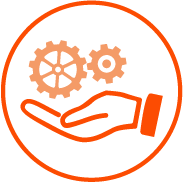
Comprehensive customization options
First-class professional development tools for expansion and customization

Security
Security and governance provided as per the standard

Control
Complete control over who makes the website accessible to the public and who has access to it
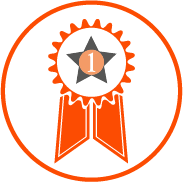
Azure Cloud
Backed by the most secure and reliable enterprise website hosting platform in the Azure Cloud
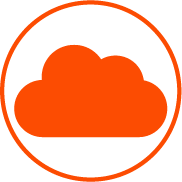
Azure Firewall integration
Even greater security! Integration with the Azure Web Application Firewall
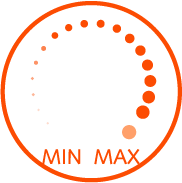
Part of the Power Platform
Enables end-to-end innovation as part of the Power Platform

Responsive website
Responsive website with turnkey content delivery network support

The Power Pages platform offers many options for carrying out various tasks. They can be split into two layers, as shown in the diagram:
The core: Dataverse and certain standards are used here to ensure that all business data is well protected and managed. This includes things like verifying user identities and permission to perform certain actions.
The interface: Here, it is all about creating and optimizing websites. Both employees who program (pro-code developers) and employees who do not program (low-code developers) can get started here.
Why choose ORBIS as your partner for your Power Pages project?
Customized portal solutions
At ORBIS, we offer customized solutions to ensure that your portals not only meet your needs, but also the needs of the customers, employees and partners who will use them. Our experienced team of consultants is on hand to provide you with a creative and effective solution that meets your specific requirements.
Seamless integration, maximum efficiency
Our experts ensure that Power Pages is smoothly integrated into your existing infrastructure and made available. This not only maximizes your efficiency, but also creates a seamless digital experience for your customers, employees and partners alike.
Dynamic adaptability
Your requirements change – so your portal should evolve too. Power Pages offers dynamic adaptability so that your digital presence is up to date and futureproof at all times.
Save time by always being able to quickly control the right information and access for your customers and partners from any browser.
Our range of services
We help companies to understand, implement and use Power Pages to grow their business!
Our Power Pages expertise for you – Microsoft Dynamics core processes
Dynamics 365 Customer Service processes for your partners and customers:
Let your customers and partners create ticket requests in Support Management (24/7 support), view knowledge articles in the knowledge base and manage field service technicians in Field Service Management.
Dynamics 365 Sales processes for your partners and customers:
Let your customers and partners create sales opportunities (Opportunity), view quotes (Quote) and manage orders (Order).
Dynamics 365 Sales processes and Customer Service combined:
Both processes can naturally be combined to suit your use case. The following self-service portal use cases are available:
- Administrator functionalities in the self-service portal
- Microsoft 365 authentication for your employees
- Other common authentication options, such as Azure AD B2C
- User administration • Booking callbacks
- Learning management system
- Information updates

Self-service portal

HR portal

Partner hub

Field service portal
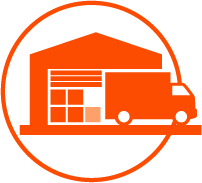
Logistik portal
In all cases, you can use self-services and provide your customers and partners with all the information they need. Only the data that is relevant to your target group is displayed. You can control and view access and requests at any time. You can use the platform’s security and governance functionality for this purpose. You can see all the relevant security features at a glance there.
Our services: portals with Microsoft Power Pages
Strategic consulting
We work together with you to develop customized Power Pages solutions that are customized to suit your individual requirements and strategy..
Customizing and developing Microsoft Power Pages
We implement the jointly developed solution with our experienced development teams. We create customizable templates that you can build on centrally to include new functions. We also accompany you every step of the way during the installation process.
UX and UI design
We conceptualize and design solutions that help people with their work and solve their problems. We take the users of your application into account throughout the entire development process.
Support and maintenance
You will receive full support after the solution goes live! We help with updates, technical issues and other topics relating to Power Pages. We also offer you the option of receiving training for your IT department, staff and administrators.
Artificial intelligence with Microsoft Power Pages
Artificial intelligence is the hot topic that everyone is talking about right now – and integrating artificial intelligence into Power Pages opens up further exciting possibilities for an enhanced user experience. Get ready for the future!
How can artificial intelligence and Power Pages be combined?
AI functions can be implemented in the likes of chatbot form, which can help visitors to quickly find answers to questions, for example. Chatbots can be continuously optimized by means of machine learning and natural language processing to deliver increasingly precise and relevant answers that are tailored to your portal.
Place your trust in us as experts in artificial intelligence for Microsoft Dynamics 365. Contact us and we will evaluate innovative use cases together!
Frequently asked questions
Read on for our answers to the most frequently asked questions before, during and after the project.
How can I restrict access and protect my sensitive data?
Power Pages offers many security functions out of the box. You can control everything from IP restrictions to specific websites and data records, so that only elements that apply to a specific role or IP are displayed. A role concept combined with an authentication method is used for this purpose.
Can I use my own domain for my Power Pages site?
Yes. You can use your own custom domain instead of the powerappsportals.com domain.
How does the license model for Power Pages work?
There are two options: authenticated users per website and month, and anonymous users per website and month. Both are based on a capacity model. Please contact us for further information.
Can my employees log in?
Even if external parties (customers and partners) are the primary target group of a self-service portal, your internal employees can also access the portal and benefit from self-service features. For example, an admin can log in as a user and perform certain tasks on the portal or assist external users with their tasks.

I'm here to help you
Patric Schuh
(Account Manager)
Tel.: +49 681 9924 717
E-Mail: patric.schuh(at)orbis.de