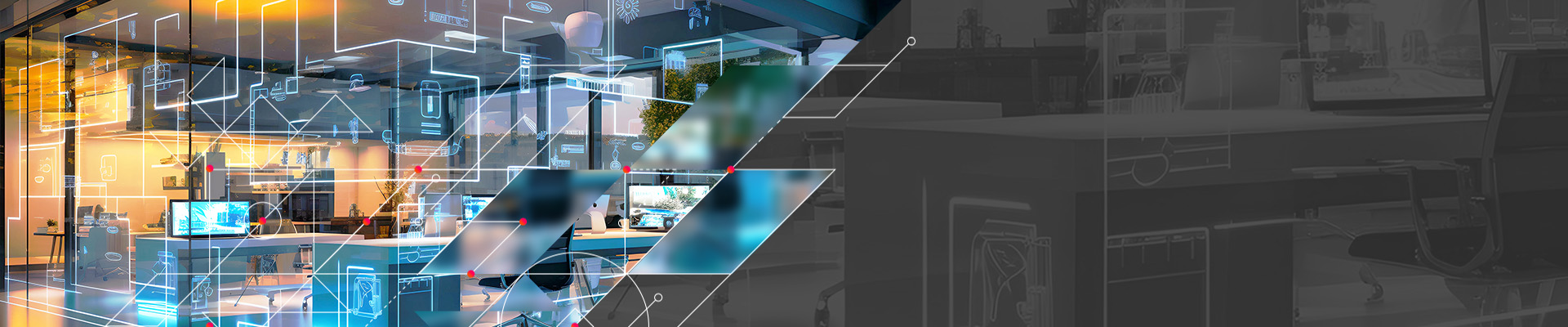Switching to Windows 11 with Microsoft 365 - advantages and potential of new hardware and software
Sectors: Non sector-specific
Processes: IT
Duration of webinar: approx. 30 minutes
The end-of-support date for Windows 10 is fast approaching - and with it the urgent need for companies to take action. However, the switch to Windows 11 not only brings new functions, but also clear requirements for the hardware. Devices that are not certified lose their support - with expiring certificates and missing driver updates, the risk of security gaps and system failures increases. Of course, you can risk continued use, but do you really want to take that risk?
At the same time, many companies are faced with the question of whether and when they should purchase new hardware. The high implementation and migration costs, the administrative effort and potential security risks make many hesitate. But there are simple ways and solutions that can make this process much easier - ways that you probably wish you had known about earlier.
Microsoft 365 also offers numerous modern tools and instruments. However, most companies do not even know which state-of-the-art tools they already have and are not using and instead continue to operate third-party solutions or even introduce new ones.
But how can you make the transition to Windows 11 efficiently, securely and cost-effectively? What potential of your existing Microsoft 365 license remains untapped? And how can you modernize your IT with the right hardware strategy without fearing high implementation and migration costs? Our experts Johannes Kasper and Jacek Arend will answer these questions in our webinar.
This is what you can expect in our webinar:
Find out how you can rejuvenate your hardware automatically and without high costs, thereby relieving your IT and at the same time establishing the “Modern Workplace” in your company.
Discover the untapped potential of your Microsoft 365 license.
Learn about the differences in Microsoft 365 licensing.
Find out how you can consolidate important software during the changeover to Windows 11 and thus achieve both high savings and eliminate complexity.
Discover solutions that you are not yet using - with Intune for easy device management and Defender for strong cybersecurity.
Who is this webinar for? The webinar is aimed at IT managers, decision-makers and executives, as well as IT procurement managers. Benefit from our many years of project experience and from a strategy that is individually tailored to your needs!
Content of the webinar summarized
- Windows 11 - New hardware requirements
- Trade In - Trade in old hardware
- Workplace-as-a-Service - rent hardware instead of buying it
- Bonus program
- Autopilot - Get a complete, prefabricated notebook delivered
- Your path to the Modern Workplace - discover the potential of Microsoft 365
- Questions & Answers - take the opportunity to talk to our experts
Speakers

Johannes Kasper
Sales & Purchasing Professional

Jacek Arend
Senior Account Manager