Products SAP
Products Microsoft
ORBIS Solutions
Sectors
Processes
Country/Language
Live-webinars
Join us live for our online webinars!
Title
Date:
12.11.2025
Learn how to modernize your intranet with Microsoft 365 and how to master the transition!
Date:
13.11.2025
Join our live webinar to discover how ORBIS Retail is digitalizing field service in the beverage industry - for more efficient routes, structured shelf surveys, and measurable POS success.
Date:
13.11.2025
Is your service team overloaded? SAP Service Cloud Version 2 supports your service team with AI and delights your customers.
Location: Online
/
Date:
14.11.2025
From Customer inquiry to invoicing: How to digitalize your service process with Dynamics 365.
Date:
20.11.2025
From AI momentum to sales success: How Microsoft Copilot is putting the construction industry on the path to efficiency – experience it now in our webinar!
Date:
27.11.2025
Learn how AI can make your contract management more efficient in this webinar, featuring best practices and live demos.
Date:
27.11.2025
CRM change in global sales: Stabilus shares experiences and lessons learned from migrating to SAP Sales Cloud V2
Date:
03.12.2025
Find out in a live interview how the Reformed Church of the Canton of Zurich is breaking new digital ground with Microsoft Dynamics 365.
Webinars on demand
Our webinars on demand are available to you around the clock. Request them now free of charge!
Title
Optimize sale processes in the constrcution industry with ORBIS ConstructionONE & Dynamics 365 - work data-driven now!
Webinar on demand: How Microsoft AI solutions optimise customer service in the energy industry. Watch now.
Discover how you can revolutionize pricing and increase sales opportunities with Generative AI, SAP BTP, and SAP Sales Cloud V2.
Get to know the advantages of SAP IPR (Intelligent Product Recommendation) in practice, incl. demo & use case Keaser compressors
In the webinar on demand, you will learn exciting, practice-oriented examples and best practices for effective reporting with Concur.
Object planning and management with ORBIS ObjectManagement - centralized. efficient and transparent for successful construction projects.
Welcome to the new era of collaboration - replace your old SharePoint with Microsoft 365!
Watch our webinar on demand to find out how Stabilus has digilized and standardized its sales processes.
Find out why and how you should go on a structured AI use case search in your organization.
ORBIS ConstructionRFQ: Process inquiries faster with AI & multi-format tools. Save time & increase opportunities!
SAP Business Data Cloud (BDC) & AI: We reveal why the SAP BDC is at the heart of the future data strategy.
In this webinar on demand, you will learn how our customer HÜBNER has optimized its costing processes with ORBIS PCC.
In this webinar on demand, SCHURTER AG shows how ORBIS PCC was able to improve quotation costing sustainably and efficiently.
Take a look at the ORBIS Product Cost Calculator directly in the system using a concrete practical example!
Get an overview of all the additional functions of the ORBIS Product Cost Calculator that you can book based on your specific needs.
In this webinar recording you will get to know the interface and most important functionalities of SAP IBP.
Learn how you can control your production digitally and in real time with ORBIS MES and maximize your production processes.
How energy suppliers are taking the next step towards digital transformation with ORBIS and Microsoft Microsoft Power Platform
Webinar on demand about customized event processes that you can adapt with ORBIS TEM to suit your organization.
Find out in our webinar on demand how accompanying change management can make your next project a complete success!
Unlock the potential of your data and discover how Microsoft Fabric and AI can revolutionize your analytics.
Discover how AI & Power Platform can transform your business - efficiently, automatically & without programming knowledge!
Find construction projects with ORBIS ConstructionHUB, bundle data & bring it into the CRM - act faster, seize opportunities!
Discover the Couchinar trilogy now! Efficient HR processes with SAP SuccessFactors - learning, performance & recruiting rethought.
How to manage change with the help of SAP tools & methods: increasing efficiency, enabling innovation - without unnecessary complexity.
Exclusive project insights: EKATO RMT talks about the S/4HANA Private Cloud project & we show you the ORBIS Managed Service offering.
Real project insights from a completed S/4HANA Public Cloud project: Our customer CERAFILTEC reports live!
Revolutionize your business with SAP Business AI & SAP BTP: We show real use cases!
Learn how to implement effective and personalized marketing with the ORBIS solution based on Microsoft Dynamics 365 Customer Insights.
How energy suppliers optimize their marketing, sales and customer service processes with ORBIS & Microsoft Dynamics 365.
Learn how AI can advance your company through automation and increased efficiency. Watch now the recordings of the AI future workshop!
Find out how a consistent process in sales & service can take you to the peak of success & how SAP tools can support you in the process
Find out how you can optimize the collaboration of your sales processes by integrating Dynamics CRM and Microsoft Teams.
Find out how 'security-by-default' is the key to security against cyber threats and protecting your company.
Understand your data with SAP Analytics, Datasphere & AI! We will show you practical examples and insights from real projects.
Discover how SAP BTP optimizes your processes with AI - explore from the basics to practical tools and real application examples.
Watch the webinar on demand to find out what you need to bear in mind when introducing AI and what resistance you need to be prepared for.
Be inspired - increase efficiency and expand your competitive edge with the help of AI, databases and automation!
Find out what's behind the premium features of Teams, SharePoint Online and Planner in our webinar on demand!
Learn how you can master digital leadership in your company with smart collaboration tools from Microsoft.
Are you ready for a glimpse into the future of sales? We give you exclusive insights with SAP Sales Cloud V2.
Find out how you can not only master Microsoft Teams with one click, but also optimize your project management.
We share our experiences and practical tips & tricks for setting up a decentralized editorial team for your intranet!
Learn how to create a secure, customized chatbot for your business with Azure OpenAI in the free webinar on demand!
Find out how you can create a powerful chatbot using Copilot Studio and one or more public websites. Watch now!
Lead generation for the manufacturing industry: Discover proven strategies to optimize your lead processes. Watch our webinar on demand!
How can you measure your event success with ORBIS TEM? Base your future event strategy on verifiable KPIs!
Experience exciting & up-close insights directly from the system with ORBIS Steel & get to know our solution for the metal industry!
Find out in our webinar on demand how you can successfully set up your HR department digitally with SAP products!
In our webinar on demand we explain what workforce planning can do with workforce (cost) planning and analytics as well as with SAC.
Those responsible for Microsoft 365 will learn how to introduce or optimize Microsoft Teams with more governance in a structured way.
Learn how to take your enterprise analytics to the next level with Microsoft Power BI in our webinar on demand!
Watch this webinar on demand to learn how Copilot can help you automate your Digital Contact Center with Dynamics 365.
Discover the future of portal creation with Microsoft Copilot and Power Pages!
Webinar on demand on GROW with SAP: S/4HANA Public Cloud, the role of Cloud ALM, AI and an exciting customer case
In the webinar on demand, you will learn how Copilot works in Microsoft 365 and how easy it is to make your work more efficient.
Find out how you can integrate your landline telephony into Microsoft Teams and take your telephony to the next level.
Learn best practices for migrating to telephony with Microsoft Teams and detailed information on smooth implementation.
Revolutionizing sales and marketing strategies sounds good? Then our webinar on demand on SAP Commercial Planning is waiting for you!
SAP Analytics Cloud (SAC) Integrated Financial Planning with concept, benefits and short demo!
Get exciting information about the Customer Experience Platform with Microsoft and learn about best practices!
In this webinar on demand, we will introduce you to ORBIS Value+ and show you in a live demo how to use Process Mining profitably!
Find out how you can strengthen your marketing team with AI in our webinar Microsoft Copilot for Customer Insights Journeys!
We show you how you can increase the efficiency, flexibility and innovation of SAP Sales or SAP Service Cloud V2 with SAP Build!
Learn in this webinar on demand how easy travel expense management works with SAP Concur and SAP Financial Accounting.
Learn how to use Copilot Studio to create powerful chatbots that simplify your day-to-day work.
Find out how Microsoft Copilot for Sales can support you in your day-to-day sales work and save you time and resources.
Watch this video to learn more about the event communication process and how it can be easily automated with ORBIS TEM.
Take a look at the exciting features of SAP Service Cloud V2 in this webinar on demand & get to know the benefits in a demo.
Couchinar as webinar on demand on the topic of SAP Field Service Management - our experts at ORBIS enlighten!
Couchinar on public cloud: relevance, project approach at ORBIS & cloud myths: experts from ORBIS & SAP clarify the topic.
Software errors are a thing of the past: Increase the efficiency and acceptance of your systems with automated testing.
Watch the webinar on demand to learn how you can counteract demographic change and centralize your service knowledge within the company.
We will illustrate how you can automate your resource scheduling using Microsoft Dynamics 365 Resource Scheduling Optimization (RSO).
Learn how you can map your CRM processes in Microsoft Dynamics 365 and handle your processes in a DSVGO-compliant manner.
ORBIS AutomotiveONE enables you to model your business processes in line with the future and to master complex value creation systems.
See real-time process integration with ORBIS SAP IntegrationONE from Microsoft Dynamics 365 Customer Engagement with SAP.
Find out why a 2-tier ERP approach makes sense and what typical scenarios and integration topics are - including a live demo.
SAP S/4HANA combines business processes and real-time analytics in a unique way.
Our webinar on demand provides a professional overview of the SAP HCM & SuccessFactors universe for HR managers.
Learn more about Microsoft Dynamics 365 Sales and Power Platform standard processes in the webinar on demand.
Find out in our webinar on demand how to successfully switch from "Legacy Reporting" to "People Analytics Story Reporting".
Get exciting practical insights into an S/4HANA Cloud implementation project at YANMAR Marine International in our webinar on demand.
Analysis and transparency of company key figures - we give you an impression of the numerous possibilities with Power BI.
Our experts discuss all the important information about the end of HCM maintenance on the couch. Tough, but fair!
Workshops
Title
Location: Online
/
Date:
05.11.2025
Create business applications using the Power Platform, Power Apps and Power Automate without any prior programming knowledge.
Location: Online Event
,
Date: Individual
Learn more about the functionalities of ORBIS Shopfloor Boxes in our Solution Demo.
Date: individual
We offer virtual coaching sessions where you will be guided to achieve your first experiences and results with the Power Platform.